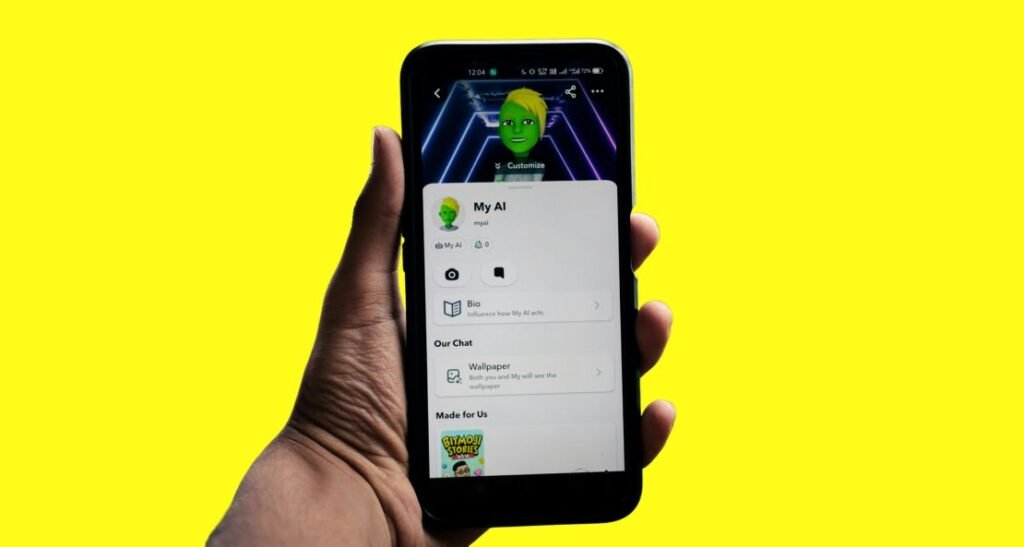Snapchat is always rolling out new features, some useful, some… perplexing.
The green dot is one of those little icons that has left users questioning its true purpose. Is it an activity tracker? A privacy breach?
A cryptic nod from the Snapchat overlords? Let’s break it all down and clear up the confusion.
What Does the Green Dot on Snapchat Mean?

Ever wondered why a green dot on Snapchat suddenly appears next to someone’s avatar?
This small but noticeable feature serves as an Activity Indicator, meaning it shows when someone has been active on the app recently.
It appears on the Add Friends screen, next to users who have enabled the feature in their privacy settings.
However, this dot isn’t a real-time status update. Unlike the online indicators seen on other social media platforms, Snapchat’s green dot lingers for up to 24 hours after a user has been active.
That means if someone used the app in the morning, the green dot could still be visible well into the evening.
How Long Does the Green Dot Stay on Snapchat?
There’s a common misconception that the green dot on Snapchat means someone is actively using the app at that moment. In reality, its duration varies:
- If someone just exited Snapchat, the green dot typically disappears within 3 to 5 minutes.
- If they were active earlier in the day, Snapchat might display a timestamp like “5h” (five hours ago) next to the dot.
- The green dot remains visible for up to 24 hours before disappearing completely.
This delay means the green dot is not an accurate way to track real-time activity.
If you’re trying to check whether someone is currently online, you’re better off looking at their Snap Score, Story uploads, or Snap Map location (if they have that enabled).
What Is the Snapchat Activity Indicator?
The Snapchat Activity Indicator, also known as the green dot on Snapchat, is a tool designed to help users identify who has been online recently.
It differs from live status indicators found on other platforms, as it only suggests past activity rather than confirming someone is currently online.
Can You Turn Off the Green Dot?
Yes! If the thought of being tracked—even loosely—makes you uneasy, Snapchat offers a way to disable the green dot. Here’s how:
- Open Snapchat and tap your profile icon (top-left corner).
- Tap the settings (cog) icon in the top-right.
- Scroll down to “Privacy Controls” and find “Activity Indicator.”
- Toggle off “Activity Indicator.”
Once turned off, your profile will no longer display the green dot, making it harder for people to gauge when you were last online.
Green Dot vs. Privacy Indicator: What’s the Difference?
Snapchat also has a privacy-related green dot that appears when your camera is in use. Unlike the activity indicator, this green dot:
- Appears at the top of your screen rather than next to your avatar.
- Disappears instantly once you stop using the camera.
This version of the green dot is similar to Apple’s iOS camera indicator, warning users when an app is accessing their camera.
Does the Green Dot on Snapchat Mean Someone Is Active?
A frequently asked question is: Does the green dot on Snapchat mean they are active? The answer is not necessarily.
Since Snapchat keeps the green dot visible for hours after someone has logged off, it’s not a foolproof way to check if someone is online at that exact moment.
Wrapping It Up
Snapchat’s green dot is essentially an online footprint, not a real-time tracker.
If you want to know exactly when someone is on Snapchat, this isn’t the tool for that.
But if you’re just curious about whether they’ve been active recently, the green dot provides a general indication—unless, of course, they’ve turned it off.
So, whether you love the feature, hate it, or never even noticed it before, at least now you know exactly what it does—and how to make it disappear if you’d rather stay off the radar.